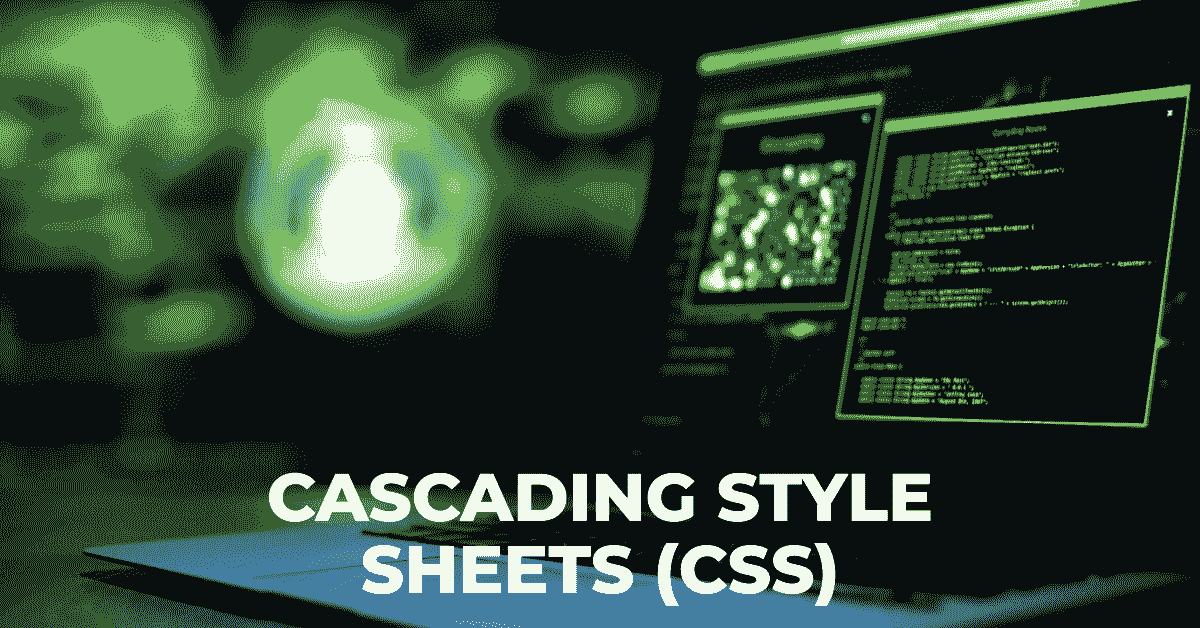HTML and CSS: A Comprehensive Tutorial

1. Introduction to CSS:
HTML (Hypertext Markup Language) and CSS (Cascading Style Sheets) are the foundational technologies used for creating and styling web pages. In this tutorial, we’ll cover everything you need to know about them, including the basics, structure, styling, layout, and more. CSS is the language we use to style an HTML document, meaning that it describes how HTML elements should be displayed. These two work together harmoniously to bring life to web pages thus understanding their basics is crucial for any web developer or designer. With HTML, you can create the structure and content of a webpage, while CSS allows you to style and design it to make it visually appealing. By harnessing the power of both of them, you can create stunning websites that engage and captivate users. Let’s dive in!
Cascading Style Sheets (CSS) is a stylesheet language used to describe the presentation of a document written in HTML or XML (including XML dialects such as SVG, MathML or XHTML). CSS describes how elements should be rendered on screen, on paper, in speech, or on other media.
2. Inline Styling:
You can apply styles directly to an HTML element using the `style` attribute.
<p style="color: blue; font-size: 16px;">This is a blue paragraph with font size 16px.</p>
3. Internal Styling:
Define CSS styles within the `<style>` element in the `<head>` section of your HTML.
<!DOCTYPE html>
<html>
<head>
<title>Page Title</title>
<style>
p {
color: blue;
font-size: 16px;
}
</style>
</head>
<body>
<p>This is a blue paragraph with font size 16px.</p>
</body>
</html>
4. External CSS:
Create a separate Style Sheet file and link it to your HTML document using the `<link>` tag.
<!DOCTYPE html>
<html>
<head>
<title>Page Title</title>
<link rel="stylesheet" href="styles.css">
</head>
<body>
<p>This paragraph is styled using an external CSS file.</p>
</body>
</html>
5. CSS Selectors:
The selectors target specific HTML elements for styling.
– Element Selector: `element { … }`
– Class Selector: `.classname { … }`
– ID Selector: `#idname { … }`
Example:
<!DOCTYPE html>
<html>
<head>
<title>Page Title</title>
<link rel="stylesheet" href="styles.css">
</head>
<body>
<h1>This is a heading</h1>
<p class="highlight">This is a paragraph with a class</p>
<p id="special">This is a paragraph with an ID</p>
</body>
</html>
/* styles.css */
h1 {
color: navy;
}
.highlight {
background-color: yellow;
}
#special {
font-size: 20px;
}
6. The CSS Box Model:
The box model is a fundamental concept in web development. It comprises four essential components: the margin, border, padding, and content. These elements work together to define the overall structure and appearance of an HTML element. By understanding the intricacies of the box model, developers can effectively control spacing, layout, and design within their web pages. So, remember that the box model encompasses margin, border, padding, and content, and mastering this concept will greatly enhance your web development skills.
Example:
HTML:
<!DOCTYPE html>
<html>
<head>
<title>Page Title</title>
<style>
div {
width: 200px;
height: 100px;
border: 2px solid black;
padding: 10px;
margin: 20px;
}
</style>
</head>
<body>
<div>This is a box with content.</div>
</body>
</html>
7. Responsive Design:
Create responsive layouts that adapt to different screen sizes using media queries.
Example:
/* styles.css */
@media (max-width: 600px) {
body {
font-size: 14px;
}
}
8. CSS Flexbox:
Flexbox is a layout model used for creating flexible and responsive layouts.
<!DOCTYPE html>
<html>
<head>
<title>Page Title</title>
<style>
.container {
display: flex;
justify-content: space-between;
}
</style>
</head>
<body>
<div class="container">
<div>Item 1</div>
<div>Item 2</div>
<div>Item 3</div>
</div>
</body>
</html>
This comprehensive tutorial covered the basics of HTML and CSS, including HTML structure, text elements, lists, images, inline and external CSS, Class selectors, the box model, responsive design, and Flexbox. With this knowledge, you can start building your own web pages and styling them to create visually appealing and responsive layouts.