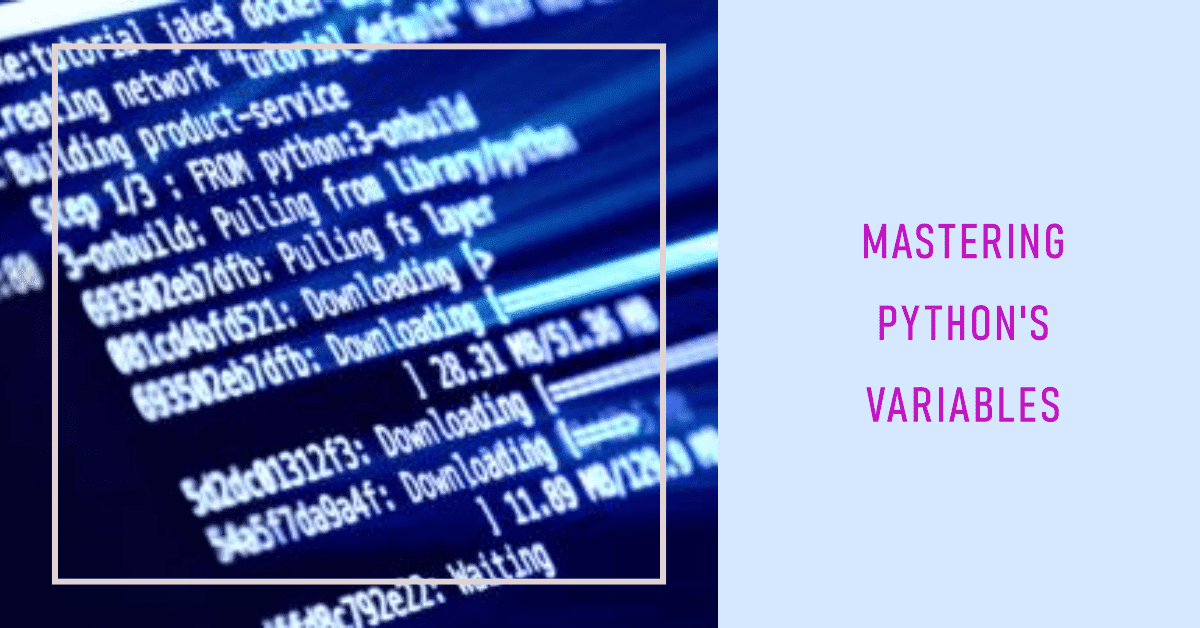Python Variables: A Comprehensive Beginner’s Guide
Understanding variables is a foundational step in learning Python programming. In this comprehensive tutorial tailored for beginners, we’ll explore Python variables in detail, covering their definition, naming conventions, data types, and practical examples. This tutorial is designed to be easily understandable for newcomers and ensuring you grasp the concept of variables in Python effectively.
1. What are Variables in Python?
Variables are like containers that store data, such as numbers, strings, or other values. They provide a way to name and reference data in your code.
2. Naming Conventions for Variables:
Follow these rules when naming variables in Python:
- Variable names must start with a letter (a-z, A-Z) or an underscore (_).
- They can include letters, numbers, and underscores.
- Variable names are case-sensitive (e.g.,
myVariableandmyvariableare different). - Avoid using Python keywords (reserved words) as variable names.
3. Assigning Values to Variables:
In Python, you can assign values to variables using the assignment operator (=).
Example:
name = "Alice" age = 25 height = 1.75
4. Data Types of Variables:

Python is dynamically typed, meaning you don’t need to declare a variable’s data type explicitly. Python automatically determines the data type based on the assigned value.
Common Data Types:
- Integers: Whole numbers (e.g.,
age = 25). - Floats: Decimal numbers (e.g.,
height = 1.75). - Strings: Text (e.g.,
name = "Alice"). - Lists: Ordered collections of items (e.g.,
fruits = ["apple", "banana", "orange"]). - Tuples: Similar to lists but immutable (e.g.,
coordinates = (x, y)). - Dictionaries: Key-value pairs (e.g.,
person = {"name": "Alice", "age": 25}).
5. Using Variables in Operations:
You can use variables in various operations, such as arithmetic and string concatenation.
Example:
x = 10 y = 5 sum = x + y greeting = "Hello, " + name
6. Reassigning Variables:
You can change the value of a variable after it’s assigned.
Example:
x = 10 x = x + 5 # x is now 15
7. Variable Concatenation:
When printing variables, use the str() function to concatenate non-string variables with strings.
Example:
age = 25
print("My age is " + str(age))
8. Constants and Uppercase Convention:
Although Python doesn’t have constants, it’s common to use uppercase names for values that shouldn’t change.
Example:
PI = 3.14159
Exploring Python Variables: Understanding and Utilizing Different Variable Types
In the realm of Python programming, variables serve as dynamic containers, holding diverse types of data and enabling the creation of versatile and functional code, so in this comprehensive exploration of various variable types, we’ll unveil their unique functionalities and provide illustrative examples to elucidate their usage. This tutorial is designed to be accessible to beginners, offering clear explanations and relatable examples for each variable type.
1. Integers:
Integers are used to store whole numbers, both positive and negative. They are ideal for scenarios involving counting, indexing, and arithmetic operations.
Example:
age = 25 quantity = 10
2. Floats:
Floating-point numbers are employed for decimals and fractional values. They’re essential for precise calculations involving measurements, scientific computations, and financial applications.
Example:
pi = 3.14159 temperature = 98.6
3. Strings:
Strings hold text data and are crucial for dealing with textual information, such as user input, output messages, and more.
Example:
name = "Alice" message = "Hello, " + name
4. Lists:
Lists facilitate the storage of ordered collections of items. They’re versatile and commonly used for managing data sets, iterating over elements, and implementing algorithms.
Example:
fruits = ["apple", "banana", "orange"] numbers = [1, 2, 3, 4, 5]
5. Tuples:
Tuples are similar to lists but immutable, meaning their elements cannot be changed after creation. They are suitable for preserving data integrity and ensuring data remains constant.
Example:
coordinates = (x, y)
colors = ("red", "green", "blue")
6. Dictionaries:
Dictionaries consist of key-value pairs, allowing data to be stored and accessed via descriptive keys, So it’s safe to say that they’re essential for organizing data into meaningful associations.
Example:
person = {"name": "Alice", "age": 25, "occupation": "Engineer"}
7. Booleans:
Booleans represent the binary values of True or False, And they are vital for logical operations, conditions, and decision-making in code.
Example:
is_student = True is_adult = age >= 18
8. Constants:
Constants are not an explicit variable type in Python, but they are often represented using uppercase variable names to indicate that their values should not change during execution.
Example:
PI = 3.14159 MAX_SIZE = 100
Conclusion:
Python’s diverse variable types empower programmers to manipulate and manage data with precision and flexibility. This exploration highlighted the importance of integers, floats, strings, lists, tuples, dictionaries, booleans, and constants in various coding scenarios. By comprehending the functions and applications of these variable types, you’ve gained a substantial understanding of their role in creating efficient, dynamic, and functional Python programs, and as you progress in your Python journey, experiment with these variable types so you’ll be able to create more intricate and versatile code that meets a wide array of programming needs.